Summer session is just on the horizon, and Learning Innovation is here to help you prepare. As you begin to choose the right digital tools to organize your course and meet learning objectives, we have prepared this blog with four tools that create more interactive courses — whether your course is face-to-face, hybrid or online.
Hold conversations, answer inquiries with Ed Discussion
Do you want to include online discussions in your course? Would you like your students to have access to a tool that includes question and answer functionality? Duke’s limited pilot of Ed Discussion is a cleanly designed, versatile online discussion tool now integrated with Sakai. In addition to basic threaded discussions and Q&A functionality, Ed Discussion participants will be able to:
- Embed and annotate images (the annotation feature also includes a blank canvas)
- Write and run code, including HTML, CSS, Python and Javascript
- Post math equations using LaTex
- Attach uploaded documents to posts
- Embed and play videos
Ed Discussion’s features and layout work to make navigating and participating easy. Ed Discussion categorizes posts and includes a search function, giving users the ability to more easily sort and find posts. Instructors can also pin posts, send out email notifications for announcements, endorse answers to questions and make private posts visible only to the instructor and teaching staff. Students also will be able to ask clarifying questions freely, as Ed Discussion allows for anonymous posting.
Read collaboratively with Hypothes.is
If your course includes regular readings, the social annotation tool Hypothes.is will enable you and your students to read a text collaboratively. Hypothes.is works as an embedded e-reader in Sakai Lessons (see how to set-it up in Duke Sakai) and allows readers to directly overlap annotations onto PDFs and websites. As a class, you can:
- Take notes and post relevant supplemental material
- Highlight areas of interest
- Pose and respond to questions
- Hold conversations in the margins of the text
- Embed images and video into individual annotations
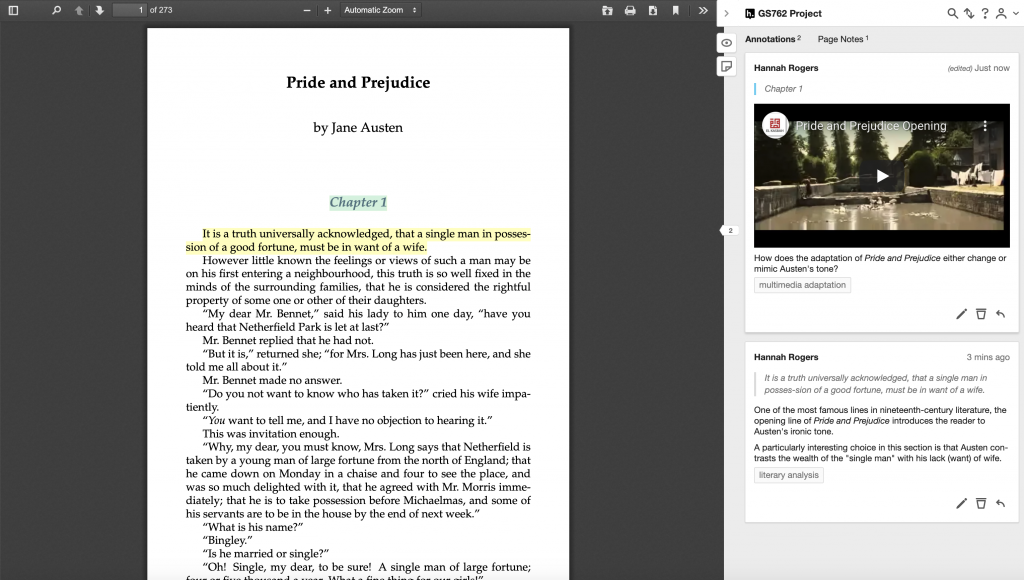
For examples of discipline-specific uses, you can visit the Hypothes.is website as well as the web-show Liquid Margins. At Duke, Amanda Starling Gould, Senior Program Coordinator for Educational Programs & Digital Humanities at the John Hope Franklin Humanities Institute, recently shared with Learning Innovation how she is using social annotation in her graduate-level humanities course. Professor Kearsley Stewart, Professor of the Practice at Duke with joint appointments in Global Health and Cultural Anthropology, will be speaking about her experience using Hypothes.is in her online Global Health Ethics graduate course at the Pandemic Pedagogy Research Symposium May 5 (the event is free).
Immerse Your Students in Virtual Experiments with Labster
If you are teaching a course in biology, chemistry, physics or another STEM discipline, you can incorporate web-based experiments using Labster simulations, which immerse students into a gamified virtual world of science. Within the simulations, students guide an avatar through virtual experimental procedures, such as data collection, instrumentation, analysis and even putting on a lab coat and gloves. Labster is fully integrated into Sakai, meaning you can insert virtual labs directly into your course Sakai site. Student performance (including lab completion and quiz questions) is trackable within the Sakai Gradebook. Each simulation also includes a wealth of background material to help students master the core concepts of the experiment.
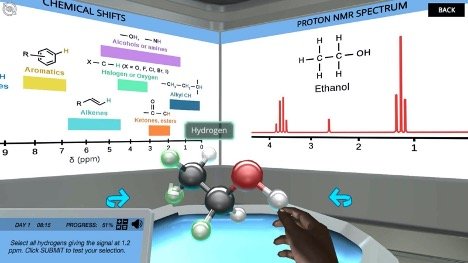
To get started with Labster, visit Learning Innovation’s Labster setup guide (no longer available). The guide contains step-by-step instructions for identifying suitable labs for your course, installing the simulations on your Sakai site and some helpful hints. For more documentation on Labster simulations, check out the Labster Faculty Resources page.
Use Rex to Engage with Real Biology Experiments
Instructors in the life sciences can use Rex (“Real experiments”) to bring laboratory experiments to an online format without the added flare of gamification. Rex experiments are performed by real scientists and are available as a sequence of short recorded videos. Students participate in the experimental design, data collection and analysis phases of the experiment using an interactive web-based portal. Rex currently supports the following experiments:
- Learning and memory (zebrafish + ethanol)
- Stress and anxiety (zebrafish + caffeine)
- Spatial learning (rats + THC)
- Organ development (zebrafish larvae + ethanol)
- Gene expression (rats + cigarette smoke and/or THC)
Rex was originally developed as a tool for advanced high school students but would be suitable for introductory college courses as well. Rex principal investigator Rochelle Schwartz-Bloom is a Professor Emerita in Duke’s department of Pharmacology & Cancer Biology. To get started with Rex in your classroom, check out the Rex instructor tutorial.
Need Help?
Our Flexible Teaching website’s Tools Index provides a list of recommended digital education tools that can be used in face-to-face, online or hybrid classrooms. When selecting tools to use in your summer courses, think carefully about how you will use these tools.
For one-on-one help with questions as you design your summer courses, you can visit Learning Innovation office hours every Monday, Wednesday and Thursday from 1-3 p.m. EDT at duke.zoom.us/my/dukelearninginnovation or email us at learninginnovation@duke.edu.
Jonathan Holt contributed to this post.
