To curate best practices for remote and hybrid instruction, Learning Innovation facilitated a discussion called Sharing What Works: One Good Idea from Fall 2020 Courses. During the discussion, we invited faculty to share successful teaching strategies from the Fall 2020 semester. We also administered a survey to Duke instructors to probe effective methods for flexible teaching. After synthesizing our findings from the discussion and survey, here’s what we learned:
What worked well in Fall 2020
Virtual office hours
Faculty and students benefited from the inherent flexibility of virtual office hours. Many faculty reported that they were able to offer more office hours than usual; if no one showed up, it was easy to continue working as usual. Some instructors noted that office hours scheduled soon after class ended were best because students’ questions were fresh on their minds.
Tip: An open Zoom window can be distracting if no one has joined your meeting. If no students have joined your office hours, minimize the Zoom window and configure your account to play a sound when someone joins. Go to duke.zoom.us, sign in to your account, and click Settings. Then, scroll down and enable Sound notification when someone joins or leaves. Once this setting has been enabled, you can control it from within a meeting by clicking Participants, then More. For other recommended Zoom settings for office hours, see our Zoom settings guide.
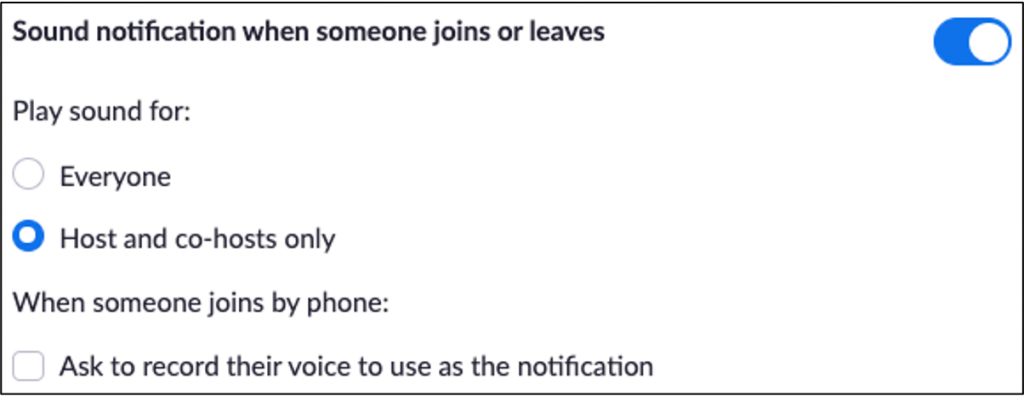
One-on-one Zoom meetings with students
Instructors who scheduled virtual one-on-one meetings found that they were able to develop a meaningful rapport with their classes. For classes with an in-person component, virtual meetings provided an opportunity for maskless communication. As with virtual office hours, virtual one-on-one meetings require a low amount of investment but have shown to massively increase a sense of community. We recommend scheduling individual meetings at the very beginning of the semester, then again as often as is reasonable. Of course, the ability to meet regularly with students is limited by class size.
Zoom breakout rooms
Breakout rooms were a useful tool for small-group discussions, differentiated assignments and managing multi-instructor office hours. For classes with many students, instructors found it useful to assign a TA to set up and manage the breakout rooms. As we noted in a previous blog post, the key elements of successful breakout rooms are clear instructions, achievable goals, independent thinking, creative assignments and community building.
Guest speakers
Scheduling a guest speaker can be onerous, particularly if the speaker is traveling from out of town. In the virtual classroom, however, faculty found that booking special guests was as easy as sending an email. Some instructors recommended using a Sakai forum to collect student questions for the guest speaker ahead of time. The student questions can be used to guide an interactive conversation with your guest.
Short recorded lectures
Students and faculty reflected favorably on lecture recordings that were 10 minutes or less. Segmenting your long lectures into smaller chunks has several advantages, such as (1) increased student attention span; (2) improved ability to locate and rewatch a segment; and (3) ease of modification for future semesters. For more information about recording short lectures, see How Do I Create Videos?
Digital forums
Digital forums, such as the Saki Forums tool, were useful for asynchronous class discussions, particularly when students engaged from different time zones. Several instructors said they used Google Slides as a discussion board for their classes. As an example, one instructor created a shared Google slide deck and asked each student to write a question from the assigned reading on a blank slide. Then, students responded to one another’s questions by typing directly on the shared slides. Other faculty wrote their own prompts on blank slides, then asked students to respond. For more information on digital forums, read our instructions for creating a Sakai forum, or see What Communication Tools are Available?
Restructured exams and grade weighting
Given the difficulty of holding traditional exams, faculty found it helpful to transfer some grade weight from exams to scaffolded projects, such as reports or posters. Faculty who preferred to hold traditional exams virtually had some pieces of advice: (1) Give students extra time on the exam; (2) Be available on Zoom to answer questions during the exam; (3) Allow your students to practice with the assessment technology beforehand; and (4) Consider using Gradescope for faster grading.
Virtual labs
Faculty in the sciences and engineering got creative when it came to conducting labs remotely. Some instructors logged on to Zoom using a second device, such as a cell phone, that could be maneuvered while conducting experiments in a real-life setting for a remote class. Other faculty utilized web-based solutions, such as PhET. For more ideas on virtual labs, see How Can I Offer Virtual Labs?
