What is changing with Coursera for Campus?
Coursera for Campus was originally designed to share Duke-created open courses with the Duke community. The Full Coursera Catalog Access pilot enhances Coursera for Campus with a rich selection of online modules from faculty from universities around the world.
These online modules are grouped into short, self-paced, non-credit courses (often 4-6 modules at time) that include videos and text-based lessons, practice exercises, and assessments. Faculty have used these courses as online textbooks and enrichment for their face-to-face and online courses.
Duke students, faculty and staff can enroll in these courses through October 2020 and will have access through December 2020. You can access these courses here. (More instructions are below.)
How can you use Coursera courses in your class?
Consider using Coursera content to enrich your course design as you might use a textbook or other licensed educational resource. For example, you could discuss a lesson topic in a Zoom session with your class, and then point them to specific lessons in a Coursera course that help teach relevant concepts. You can use modules from multiple courses, or borrow from a single course. Students can be assigned work at the lesson level. There is no need for them to “complete” the Coursera course. Think of Coursera for Campus as more of a courseware library than a curriculum.
Here is an example of how a Duke professor, Dr. Len White, used Coursera content in his online Duke course:
- Dr. White had his students enroll in the relevant Coursera course he would be using in his class.
- Each week, Dr. White directed his students to watch certain video lectures in the Coursera course which aligned with his learning objectives for the week.
- Students would then attend office hours with Dr. White via Zoom and complete weekly quizzes, a midterm and final exam in Sakai.
Here is an example of how Dr. White aligned videos from the Coursera course (listed here as the first and second weeks of the Coursera course) with his class’ lecture topics and assessments:

Please note that graded assessments should be done in Sakai or other locations outside of Coursera. Duke instructors do not typically have access to students’ grades for Coursera assessments and the Coursera assessments will not connect to your Gradebook in Sakai. However, assessments on Coursera can be useful as knowledge checks for students, and could be included as such in course directions.
How to find Coursera for Campus content
Here are some instructions for how to access and find content through the Full Coursera Catalog Access:
- Go to https://www.coursera.org/programs/duke-university-on-coursera-obsio.
- Once at the Duke 2020 Access landing page, click the “Join for free” button in the middle of the screen.
- Click “Login with Duke University.” A screen will appear with a place to login with your NetID. Do so.
- You will receive an email to confirm your Coursera membership. Follow the directions in the email and your registration with Coursera will be complete.
- If you have any difficulty logging into the Duke 2020 Access learning program, contact learningnnovation@duke.edu for support.
Next, find appropriate course content in Coursera. Use the “What do you want to learn” search bar to browse the catalog for a specific topic.

A number of courses related to that topic will appear. Click on any that seem potentially useful.

When you click on a course, you will see an overview. The overview will give you insight into what the entire course is about and what it will cover.
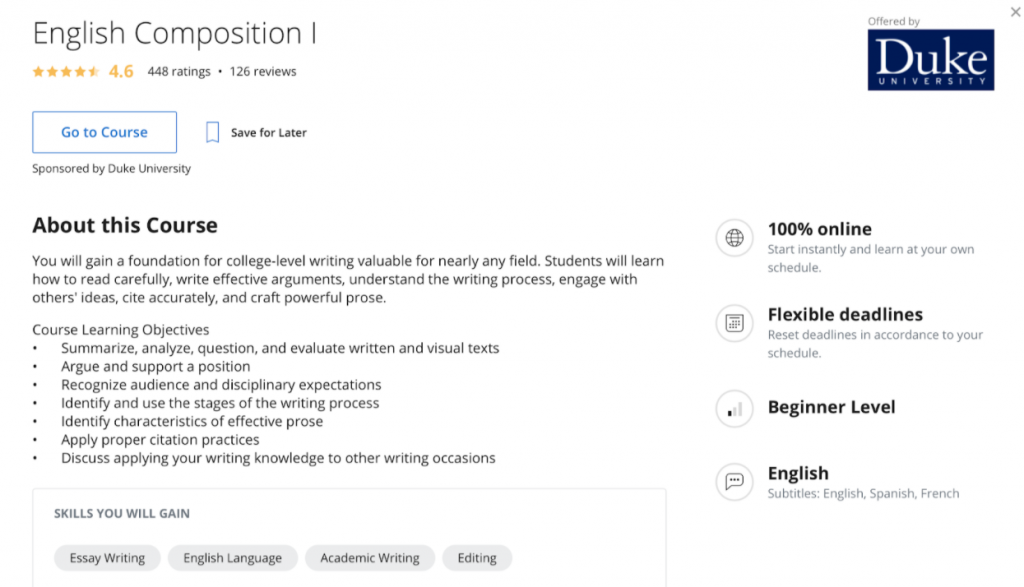
If the course looks useful, click on “Enroll for free” and select the content you would like to incorporate into your class. For example, you could tell students to go to “English Composition I,” and study the video material in Week two, on “Critical Reading”.

Your students would then have two videos, a reading, and a practice quiz to review for your course. Choose whatever elements fit best with the course content you already have or would like to enhance.
For more information on navigating a Coursera course to determine the suitability of learning materials for your instructional needs, please see this Video Tutorial.
Directing students to the Coursera content
Your students will appreciate information on how to enroll in Coursera courses and how they are expected to use the content. You can add this information to the Course Overview or Syllabus in Sakai, as shown in the snapshot from Medical Neuroscience:

Sample text more specific to Duke 2020 Access is available below and can be modified to meet your course’s needs.
We recommend that you add details to your Schedule/Weekly outline about what specific Coursera content students need to complete each week. For example, you can just say, “All of Week 2 materials” or you can say, “The video on Topic X from Week 4.”

Make sure that your outline or schedule clearly says what students need to complete in Coursera and what they need to do in Sakai.
Sample student Instructions (to go in Sakai)
For Course Overview/Syllabus:
As part of our course, you will be accessing content available through the Duke 2020 Access Coursera learning program. This content will include video lectures, online readings, practice quizzes, and, in some cases, online discussions.
Please enroll in [course title] through the “Duke 2020 Access” learning program, which allows you to enroll in the Coursera course without any additional registration fee. Coursera recommends using a VPN to access their materials.
- Go to https://www.coursera.org/programs/duke-university-on-coursera-obsio.
- Once at the Duke 2020 Access landing page, click the “Join for free” button in the middle of the screen.
- Click “Login with Duke University”. A screen will appear with a place to login with your NetID. Do so.
- You will receive an email to confirm your Coursera membership. Follow the directions in the email and your registration with Coursera will be complete.
- If you have any problems with this process, please let me know.
For Weekly Schedule/Lesson Pages:
For Lesson 3, please review the following on Coursera:
- Videos 5–26, Chemical Structures through Chemical Reactions, Weeks 2–5
- Reading 3: How Chemicals Are Named, Week 2.
After you complete the content in Coursera, please do the following in Sakai:
- Respond to Forum Topic #2
- Take Quiz 2
- Submit Assignment 3
Assignments & Assessments
In Coursera, you may complete practice activities and quizzes to test your knowledge of the content. However, you will be graded based on the assessments and assignments that you complete in Sakai. Please remember to check back in Sakai after you finish a unit in Coursera to complete any assignments, quizzes, or tests that you will be graded on.

Pingback: Expanding Coursera for Duke - Duke Learning Innovation