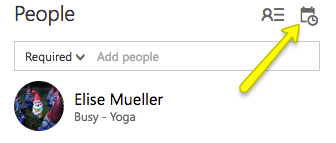Are you ready to give up your leather-bound calendar? Do you wonder how to book a room in Outlook? Have you wondered what bcc means? This post will look at a couple of tricks to use Outlook more effectively.
Duke has a license for Office 365, which includes Calendar and Outlook and is connected to the Duke Directory. It is easiest to use the web version, but you can download the desktop client as well.
Outlook Email
- If you need to send an email to multiple people and there is no need for a group conversation, consider using bcc (blind carbon copy). This will reduce the chance of unwanted Reply All messages and keep individual email addresses private. To send bcc emails, simply enter the emails directly into that field. You may need to click bcc in the right corner of the email message to start.
- Use the gear icon in the top right of Outlook to access settings such as out-of-office messages, email themes and notifications (scroll down to find the full list of app settings for each Office 365 tool).
- Do you have trouble finding specific emails? Use the search box in the left-hand menu. You can search by email addresses, subject lines and text within the email.
- Want to organize your inbox? Create multiple folders and move emails to them. You could create subject folders (such as “manuscripts”) or organize by priority (“immediate action” or “on hold”). When folders exist, you can select the message(s) and use the Move To drop-down at the top.
- Flag messages that need attention. If you hover over the email subject line, look for the flag icon to the right. You can later Filter the list by flagged emails.
Outlook Calendar
- To start your first invitation, click on New Calendar Event. To invite people to your event, you can type their names, NetID or email into the People box in the right-hand corner. Duke users should autopopulate as you type. If you have rooms in your group that are openly available to schedule, you can invite the room to book it (you may need to talk to your admin assistant or local IT to find out what is available). If you’d like to see if your invitees are free at a certain time, use the scheduler button to open everyone’s calendars.
- Consider adding private events to stay on track with your current projects. You can make appointments for yourself. Mark these appointments as all day events or block certain hours. If you still want others to be able to book those times if needed, be sure to mark them as ‘free’ instead of ‘busy’.
Interested in becoming more proficient with Office 365? Visit the Lynda.com video tutorials ,which you can access for free through a Duke login.