Duke University is piloting an interactive video tool, PlayPosit. We have faculty from Trinity College of Arts and Sciences, the School of Nursing, and Nicholas School of Environment currently piloting the tool, and now we are looking for even more faculty to participate.
Annotating video as student assignments
Professor Rebecca Vidra, PhD who teaches undergraduate level “Introduction to Environmental Science and Policy”course, used PlayPosit for an in-class activity on climate change. She chose 10 short YouTube videos on climate change, from the greenhouse effect to trade policies. Small groups of her students were assigned videos to annotate in PlayPosit by following the example that Vidra annotated in a key video. With PlayPosit, it is easy to bring YouTube videos to the PlayPosit platform to add annotation to the video at the critical points of learning process. It’s an innovative way for students to actively watch and critique videos using the knowledge learned from the course.
Using video quiz as self-practice
The Health Promotion and Disease Prevention, a graduate online course by Queen Utley-Smith, Associate Professor, Duke School of Nursing, has used in-video quiz questions in the form of multiple-choice questions to some of the lecture videos. PlayPosit was used as a tool to reinforce students’ learning by building in practice time and making for a more engaging learning experience.
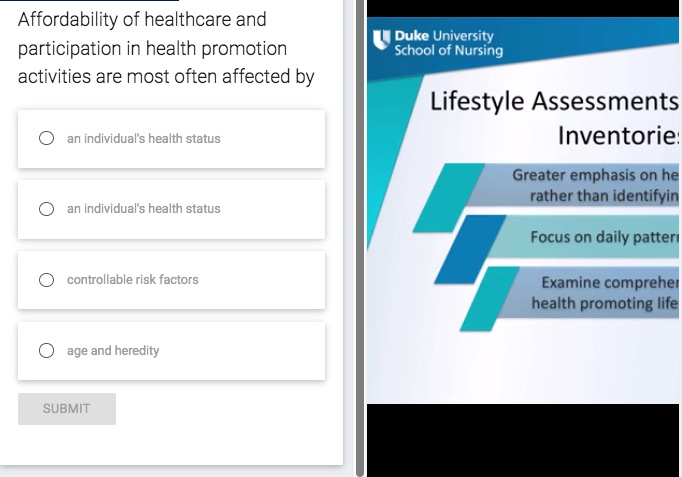
Enhancing foreign language learning
Professor Laura Casa asks the students in her Italian classes to watch videos and translate some conversation in videos to English which could be as a formative assessment or just practice.
Gathering data for learning analytics
After review by the Teaching and Learning Librarian of the Introduction to Patents at Duke short course with Duke Extend , they decided to begin the process of substituting the end-of lecture quizzes with in-video quizzes (IVQs) using PlayPosit. The rationale was that the IVQ’s would offer a stronger link for reinforcing the learning objectives as reflected by and mapped to the assessment questions by allowing them to embed the assessment immediately after the learner viewed the material. Additionally, PlayPosit’s recently improved analytical suite would allow to gauge learner comprehension more easily and thoroughly.
What PlayPosit can offer
With PlayPosit, videos from YouTube or WarpWire can have a range of in-video activities inserted, such as multiple choice and fill-in-the-blank questions, polls, reflective pauses, audio questions, or discussion forums. The tool can be added as a menu item in a Sakai course or you can use PlayPosit on its own. You can share videos by URL or embed them within websites as well.
Get to know PlayPosit by Contacting CIT
If you have instructional videos and want to keep students’ attention, PlayPosit will help engage their focus on key concepts while they watch videos. If you want to know whether your students watched your video and what confused them, or you want your students to create a video project as an assignment, you should consider to try PlayPosit. Contact the Center for Instruction Technology (CIT) by filling in a brief form or emailing learninginnovation@duke.edu. We will contact you and provide consulting on how to effectively develop in-video quizzes, assign video assignments to your students, and how to track video analytics.
Below are two examples of video lessons developed in PlayPosit:

