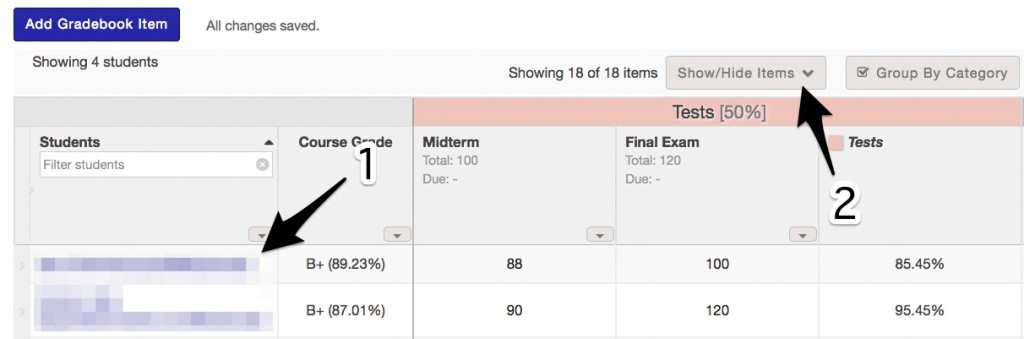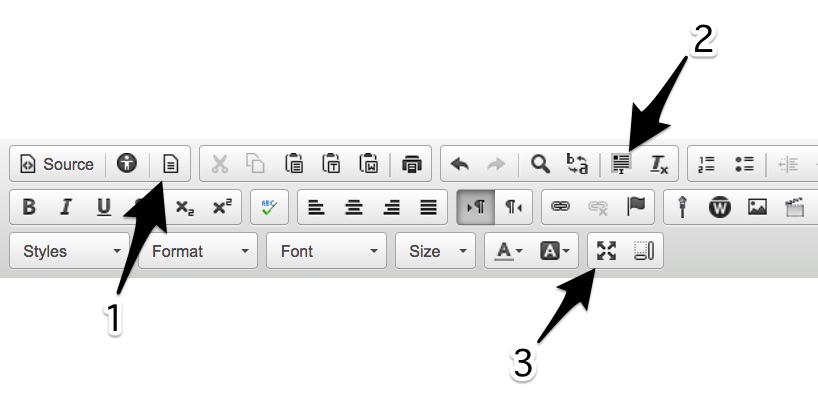See Less in Gradebook
- You can open a full grade report for individual students by clicking their name.
- Too many Gradebook items? Use Show/Hide Items to work on only a few at a time.
Learn the Secrets of the Rich Text Editor
- The Template feature allows for quick formatting choices such as two columns or an image with wrapped text.
- Use the Select All icon to edit the font or delete all content easily.
- Is the box too small? Click Maximize to view a larger editing screen.
Use Lessons for Easy Peer Review
- Student can create pages where they can post work for others to view and you to grade.
- You can allow for commenting for qualitative feedback and grade those comments.
- Rubrics can be attached to student or group pages to be filled out by you and their peers.
Need more help or tips? Visit CIT Office Hours or contact learninginnovation@duke.edu to make an appointment with a CIT consultant.