![]() Have you noticed that a new menu item called Lessons in your Fall Sakai course sites?
Have you noticed that a new menu item called Lessons in your Fall Sakai course sites?
What is Lessons?
Lessons allows you to present your course content in a structured way and guide your students through their learning tasks. Using the Lessons tool, you can organize resources, quizzes, assignments, forums, and media (e.g. videos, audios and images) in a central location so that students don’t need to navigate to different tools to get things done.
Examples of using Lessons
You can structure lessons to match the organization of your individual class by week.


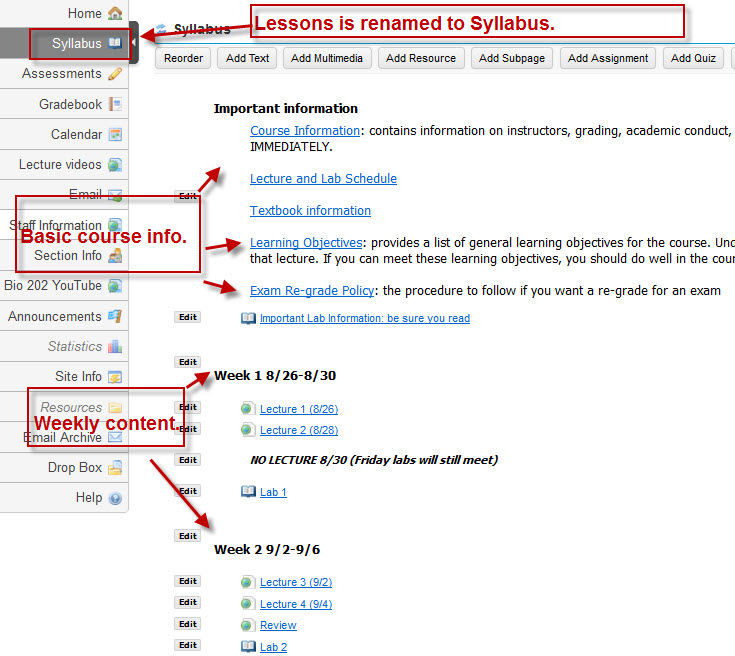

How to get started:
- Watch a short video by Seth Anderson
- Check out the Duke Sakai support site > Getting started with Lessons.
- Attend Lessons workshop offered by CIT staff.
- Stop by the CIT office hours to talk with one of the CIT consultants.
