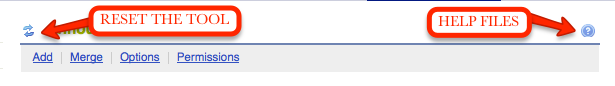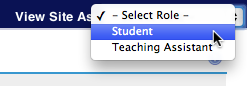Discover useful tools in Sakai through pictures and links.
At the top of a tool, use the Reset button to return to the main screen. Click the question mark to read about the tool.
See your site through your students’ eyes. View Site As Student is in the top right corner of your screen.
Want to correct Assignments offline? Find out more.
Question Pools can be reused for tests in any course. Get started now.
Would you like to see more? Browse the videos on the Sakai Support site.