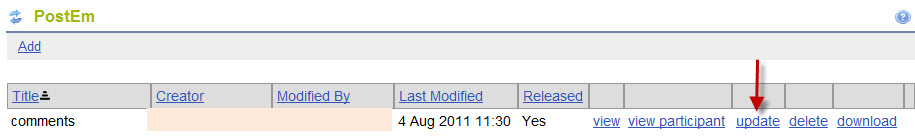If you want to provide custom grades such as mixed letters (A-/B+), Pass/Low Pass/ High Pass/Fail, Complete/Incomplete, or simply give written comments to your students, you might find the Sakai numeric grade-based Gradebook tool cannot meet your needs. In this case, you may consider using Post’Em, an alternative to Sakai’s Gradebook tool.
If you want to provide custom grades such as mixed letters (A-/B+), Pass/Low Pass/ High Pass/Fail, Complete/Incomplete, or simply give written comments to your students, you might find the Sakai numeric grade-based Gradebook tool cannot meet your needs. In this case, you may consider using Post’Em, an alternative to Sakai’s Gradebook tool.
With Post’Em, you are free to enter any data you wish. It also allows you to enter traditional numeric grade scores accompanied by more in-depth feedback and comments.
What you need to do is to create a spreadsheet (.csv format) with two standard properties and then you can add your own personalized information
The first column must contain the user names of your students who are in the Sakai course site and the first row must contain headings.
Other data cells may contain text or numerical values. Upload the csv into Post’em and release for students to view.
You can maintain a spreadsheet offline in your computer. Each time you add an entry to the sheet, you can update the file online into Sakai’s PostEm. Your students will only be able to see the entry that correspond to their username.
For questions on “Post’Em or Gradebook, which should I use?” and “How to use Post’Em?” Visit the help document created by Rutgers University, and the Sakai help with Duke Sakai.