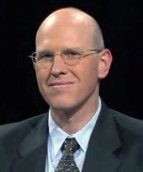
Dr. Fullenkamp is helping his students learn economics by creating video answers to problem set questions. He uses Jing and Windows Journal on a tablet PC. Jing is a free screen-capture program that creates short videos. He says:
The student feedback so far is very positive–they like to see me work out the answers so that they can get a better feel for the order in which to do things. Also, one student has praised the small file size and the fact that it works across computers. The only drawback of Jing for me is the 5-minute time limit.

Here’s an example of a video recorded with Jing about how the banks affected the bond market (click on the image to be taken to a new screen to watch the video):
Dr. Fullenkamp then tried Camtasia, which does not have a time limit, for other videos. Camtasia has a 30 day free trial, and then can be purchased. He says:
I found Camtasia a bit more complex and time-consuming to use than Jing because of the extra features and flexibility. But I got the hang of doing simple captures pretty quickly. And I liked the fact that I could spend more time on my answers if I needed to. To help students, I always posted the low-res Shockwave Flash files created by Camtasia in addition to the higher-res MP4 files.
