A Mashable blog post listing “15 Essential Web Tools for Students” includes several tools that faculty may also find useful. We’ve written about Evernote, Delicious, Zotero and even Google Docs before (and they’re all a part of our Web2.0 Toolkit). One newer web app mentioned in the post is worth noting: EtherPad.
At first glance, EtherPad is not too unlike Google Docs – it’s also an online word processing tool of sorts. However, even though Google Docs allows collaboration with others (by sharing and editing the document), it only allows one user to edit the document at a time. EtherPad allows collaborative editing by several users in real-time.
EtherPad is still relatively new, meaning the editing features aren’t exactly robust – but when you’re doing collaborative writing, getting ideas down quickly is more important that the final formatting and markup. Word, HTML and text files can all be imported into a “pad” or you can just start from scratch. Pads can be exported in various formats (text, PDF, Word, etc), and there’s even a nifty “time slider” feature that can “play back” all the edits via a timeline.
No doubt, those teaching writing courses, or other courses that need to be able to capture rapid text-based collaboration, have been waiting or a tool like this. Here’s the catch:
- Pads are free and public by default. You can invite anyone else by emailing them a URL (they don’t even need an EtherPad account). The downside here is that the Pad is public and anyone could potentially view it.
- Free, public pads are limited to 16 users. That’s 16 users at the same time. Here in the library, we recently used Etherpad as a way to collaboratively construct notes during a guest speaker’s session – the only problem being that more than 16 people wanted to add something and basically had to wait until someone one of the other 16 users would “leave” the pad
- Want privacy and the option for more users? EtherPad has a “pro” version available.
NOTE: If you’d like to try EtherPad, you can try it by editing the document in the screenshot (the text of this blog post).

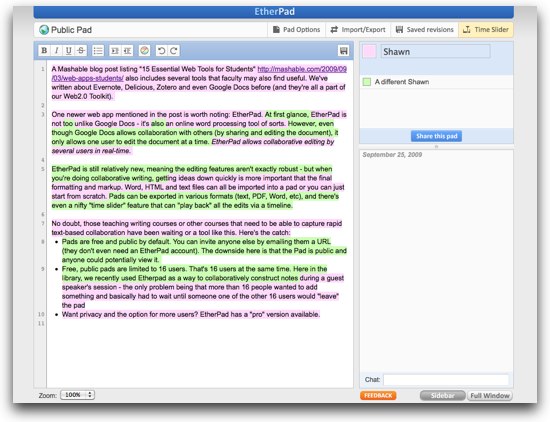
According to Google, up to 10 people can edit a Google Doc at one time:
I just tried it, and I swear I used to be able to see the other person typing, but now I have to click save before the other person can see the changes. So it isn’t real time, but you can have folks working on stuff together.
Hmmm, the link in my last post disappeared. Let’s try this again:
https://docs.google.com/support/bin/answer.py?hl=en&answer=44680