At Educause Learning Initiative Conference 2009, I attended a session on “Using Discussion Rubrics to Encourage Student Participation and Learning” presented by Barbara Austin and Suzanne Pieper of Northern Arizona University.
How can we encourage students to participate in online discussions and ensure that the discussion contributes to learning? Successful, collaborative online discussions are directly linked to assessment; in other words, to encourage good online discussions, grade them (Swan, Shen and Hiltz, 2006). How? Use rubrics. The idea is simple: the rubric explains to students what is expected, and then is used to grade the students according to these expectations. Give the rubric to the students with the assignment, so they can meet your objectives.
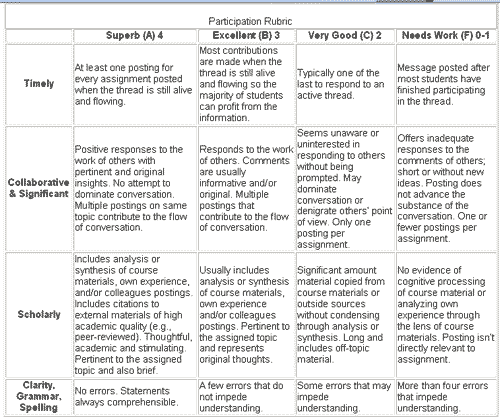 What is a rubric? A rubric lays out the specific expectations for an assignment, and creates guidelines for assessing that assignment. There are several types of rubrics: checklists, rating scales, and the most useful, descriptive rubrics. Pictured is an example of a descriptive rubric that can be used for a discussion, courtesy of Dr. Austin.
What is a rubric? A rubric lays out the specific expectations for an assignment, and creates guidelines for assessing that assignment. There are several types of rubrics: checklists, rating scales, and the most useful, descriptive rubrics. Pictured is an example of a descriptive rubric that can be used for a discussion, courtesy of Dr. Austin.
Steps to create a descriptive rubric for an assignment:
- Explicitly state your goals (stating your goals may be the hard part, use models to help)
- Look for models (see the resources, below, and ask colleagues if they have rubrics)
- List the goals in the first column of the rubric
- List the “things you are looking for” or criteria for each of the goals. For example, if one of your goals is “make connections between the reading and the class project”, a good criteria might be “applies at least 2 specific ideas from the reading to the course project” and a not so good criteria might be “does not mention the course project” (see the example)
- Create the rating scale for each of the performance levels (number of points for each of the levels)
- Test the rubric (share with a colleague to try it out on a discussion board to determine ease of use or missing goals)
Rubrics can be used for any assignment, not just online discussions. Rubrics make grading fair, equitable, and defensible, and save instructors time. I’ve used rubrics to grade student presentations; it’s relatively quick to circle the boxes in the rubric that applies to each student presentation, and the students got immediate, specific feedback. In addition, because the rubric stated the expectations, the students created presentations that met these expectations; they were great.
Resources
(many rubrics available have been created for grade school assignments, but can be adapted for other students)
- Resources and links to rubrics from North Carolina State University
- Rubistar guides you through creating a rubric, which can be easily downloaded and modified. Also has sample rubrics.
- iRubric is a free online rubric building tool, with many models to chose from
- Checklist rubrics for project based learning
- University of Wisconsin-Stout has a collection of rubric models and resources
- Duke instructors can contact the CIT for help with creating rubrics or other ideas for online discussions (or anything else related to teaching with technology)
Thanks to Barbara Austin and Suzanne Pieper of Northern Arizona University for great information and sharing their experiences in the session, and for sharing their materials with me after the session.
