NOTE: This post is part 2 in a series addressing concepts found in the 2009 Horizon Report. Part 1 can be found here.
Michael Wesch, a professor of Cultural Anthropology at Kansas State University gained some internet fame a few years back by publishing a video on YouTube called “Web2.0…The Machine is Us/ing Us.” Since then, Wesch has been adding an impressive set of Web2.0 tools to his courses, using them both for producing and sharing content with his students. In other words, Wesch uses tools developed for the social and/or personal (blogs, YouTube, etc) as instructional technologies.
The screenshot below shows Wesch’s Netvibes page for his course “Mediated Cultures: Digital Ethnography.” Netvibes, much like iGoogle or Pageflakes, is a service that allows users to bring together various elements of their online existence onto one page. Some would also call this an ‘aggregator’ or a ‘portal.’ In Wesch’s Netvibes page, he’s created a virtual dashboard that provides the following info on one page:
- recent updates to his students blogs (1)
- recent updates to the course’s wiki page (2) created using WetPaint
- a Google Calendar (3) shows the class and assignment schedule
- all recently bookmarked links to websites and/or articles by the course (4) using a tool called Diigo
Looking at Wesch’s site might seem overwhelming at first – but it works on some simple concepts including a variation of a teaching concept called Just in Time Teaching (JiTT). “Just-in-Time Teaching” asks the question: “How can the web, a new tool, help students take more responsibility for their learning under mindful expert supervision?” (Novak & Middendorf, 2004).
Here’s how the basic idea could work using a Blackboard assignment. A faculty member notices students haven’t been keeping up with the reading, and on top of that, notices that the students who have been reading aren’t comprehending certain key points. A JiTT solution may be to create a two or three question assignment in Blackboard to be completed the night before class. The questions aren’t difficult, and don’t require more than 200 words each to answer. Before class the following day, the faculty member quickly glances over the answers. Now our faculty member has a) a better idea of how many students have actually done the reading, and more importantly, b) a much better idea about what the students are and are not comprehending, making it much easier to focus lecture and class time on the problem areas, or avoid re-teaching concepts that the students already appear to have mastered.
In many ways, Wesch is applying these same concepts to his course – only technology has advanced to the point where its not even necessary to wait until students all submit answers to an assignment. Look at the screenshot of Wesch’s Netvibes page again. With one glance, Wesch knows that his students have been uploading their assignments to their blogs (‘Trailer 2’), knows that some of his students were having some difficulty with audio (see the comments section), has an idea of how many students have accessed the wiki and are working in groups, and can also get a general idea of how much research his students are doing, and what they’re finding interesting (via the Diigo ‘tagged links’ box #4).
Now, let’s take this one step further. At a presentation Wesch gave at ELI 2009, Wesch mentioned that he was also interested in removing distractions from his course. A semester or two ago, he had been using Facebook in his course – but now finds Facebook to be a gateway for distraction. No problem – Wesch just changes the tools and moves on. This is a crucial point to consider, and something we (instructional technologists) deeply believe, but sometimes forget to make clear: it’s not about the tools, it’s about your content. Or, put even more plainly: it’s not the tools, it’s your class.
Course planning can be frustrating – especially given the broad range of technologies now available. Wesch’s successes demonstrate that we don’t have to always put technology first – and in fact, we shouldn’t. Consider what you want to do with your course, what you want your students to achieve, and then plan from there. Is there a new technology that you think might work? There’s a good chance that it’s simple enough to implement. The key here is to not get too attached or ‘hung up’ on a certain technology, but to instead be prepared for changes. If we understand that our content and the collaborative/community aspects of working with a group of students is what’s ultimately important, we can better adjust to use any combination of technologies we choose.

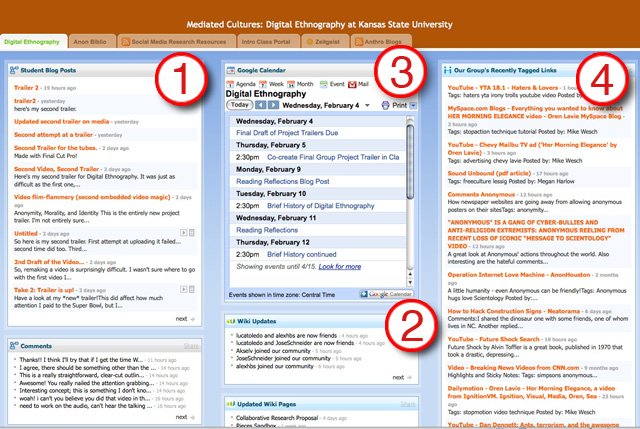
Thanks for the great post, Shawn! Wesch is someone I wish more people knew about. He is an example of ‘uncommon thinking for the common good’ and shows a new philosophy of learning and teaching. He is a Carnegie Foundation US professor of the year 2008. Thanks for the lecture link – I’m listening now.
About what you wrote:
it’s not about the tools, its about your content. Or, put even more plainly: its’ not the tools, its your class.
I have explained it like this: It’s not about the answers. It’s about the questions. Don’t focus on the solutions because they change so rapidly. Focus on the questions. For instance, How do I share information with my class? How do I prepare tests for my class? How do I get my students to interact with one another? … etc.
Thanks for the post!